Vinlyee youtube downloader
Download Unlimited Youtube Videos upto 4k absolutely Free
Vinlyee YouTube Downloader – Guide & How to Use
This tool is designed to make downloading YouTube videos and converting them into MP4 or MP3 simple, fast, and reliable. Our downloader is completely safe, lightweight, and comes bundled with the best open-source tools (yt-dlp, FFmpeg, and FFprobe) to ensure high-quality downloads.
How to download & Install
- Click the Download Now button above.
- Once downloaded, you will get a ZIP file.
- Extract the ZIP file to a folder of your choice.
- Inside the folder, you’ll see:
- yt-dlp.exe
- FFmpeg.exe
- FFprobe.exe
- App.exe
That’s it – no installation required!
How to Use Vinyt Downloader
- Open App.exe.
- Paste your YouTube video link in the input box.
- Select your preferred quality:
- 1080p (Full HD video)
- 720p (HD video)
- MP3 (Audio only)
- Choose between MP4 (video) or MP3 (audio)
- Pick a download location on your PC.
- Click Download and wait for the process to finish.
💡 Pro Tip: After opening it for the first time, right-click the icon in your taskbar and choose “Pin to Taskbar”. This way, you can access it instantly whenever you need it.
Safety & Security Notice
Since this software is not signed with an official publisher certificate, Windows SmartScreen may show a warning when you open it for the first time. This is normal for independent software.
When you see a message like :
“Windows protected your PC” → Click More Info → then select Run Anyway.
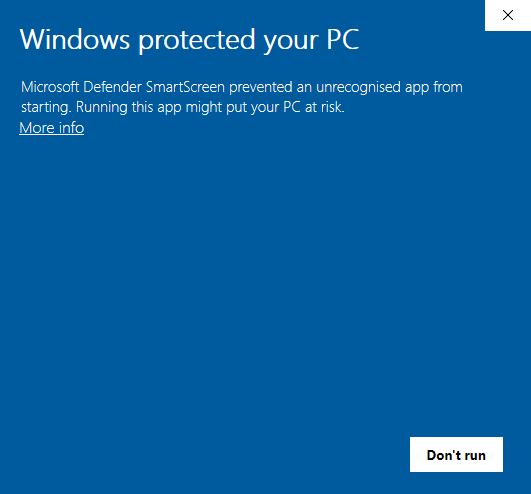
If your antivirus or Windows Defender blocks the app, you may need to:
- Turn off Real-Time Protection temporarily.
- Run the installer or unzip the file.
- After setup, you can turn Real-Time Protection back on.
✅ We assure you that the software is 100% safe and does not contain any viruses or malware.
Vinlyee YouTube Downloader is built to make your experience smooth and safe. We believe in transparency, which is why we’ve explained every step clearly. You can use this tool with confidence, knowing it’s powered by trusted open-source components.
FAQS
1. Is Vinlyee YouTube Downloader safe?
✅ Yes, it is 100% safe. The software does not contain any viruses or malware. It uses trusted open-source tools like yt-dlp, FFmpeg, and FFprobe. Since the app is not signed with an official publisher certificate, Windows may show a warning, but you can safely click Run Anyway.
2. Why does Windows show “Windows protected your PC”?
This message appears because the app is not digitally signed with a publisher certificate (common for independent software). Just click More Info → Run Anyway to proceed.
3. Do I need to install anything?
No installation is required. The software comes in a ZIP file. Just extract it, and open Vinlyee Downloader.exe to start using it.
4. What video and audio formats are supported?
You can download videos in MP4 format and convert them into MP3 audio.
5. Why is my antivirus blocking the software?
Some antivirus programs may mistakenly flag the app because it is unsigned. This is a false positive. You can temporarily turn off Real-Time Protection, run the app, and then turn protection back on.
6. Can I pin the downloader for quick access?
Yes! Simply open the downloader once, then right-click the taskbar icon and select “Pin to Taskbar” for one-click access anytime.
7. Is it free to use?
Yes, Vinlyee YouTube Downloader is completely free with no hidden charges. No Need to pay like other video downloaders.
