Image Resizer
Drag & Drop your image here or Click to Upload
How to Use the Image Resizer
Upload Your Image – Click the “Choose File” button or drag & drop your image (JPG, PNG, WebP, etc.).
Set Dimensions – Enter custom width and height in pixels, or select a preset ratio (e.g., square, landscape).
Maintain Quality – Optionally keep the aspect ratio locked so resizing doesn’t distort the image.
Resize and Download – Hit “Resize” and download your new image immediately.Optional Extras – Depending on your UI, add cropping, format selection, or quality adjustments if available.
Key Features
Supports Multiple Formats – Works with JPG, PNG, WebP, and more.
Fast & Intuitive – Minimal input and UI clutter for a smooth experience.
Preserves Quality – Clean resizing with optional aspect-ratio locking.
No Signup or Watermarks – Freely use all features without registration.
Secure File Handling – Files are auto-deleted after processing (server-side cleanup implied).
Responsive & Mobile-Friendly – Designed to work seamlessly on phones, tablets, and desktops.
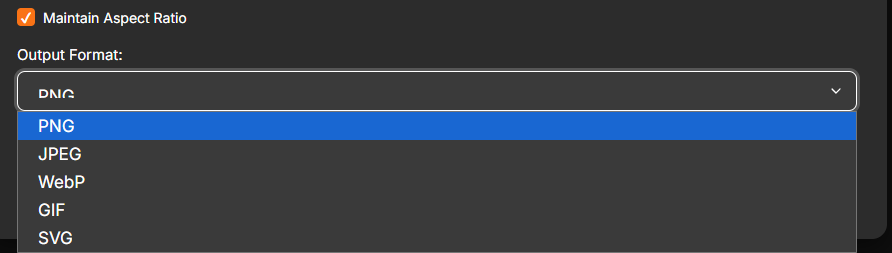
Comparison with Other Online Resizer Tools
Below is a comparison showcasing how Vinlyee’s Image Resizer matches up against leading free web tools:
| Tool / Feature | Vinlyee Image Resizer | ImageResizer.com | Biteable Image Resizer | BIRME (Bulk) |
|---|---|---|---|---|
| Formats Supported | JPG, PNG, WebP (etc.) | — | JPG, PNG | — |
| Aspect Ratio Lock | Yes | — | — | — (bulk focus) |
| Batch / Bulk Support | Single | Single | Single | Bulk (multiple images) BIRME |
| Preset Sizes (e.g., social) | Custom only | Custom only | Presets (social media) Biteable | — |
| Signup Required | None | None | None | None BIRME |
| Watermarks | No | No | No | No BIRME |
| Interface Simplicity | High | High | High | Moderate |
| Ideal For | Quick, quality resizing | Fast single-image use Image Resizer | Social media resizing Biteable | Multiple images at once BIRME |
Common Use Cases and Optimization Strategies
Social Media Content Creation
Different platforms require specific dimensions for optimal display. If you want to know how to resize images for Instagram without losing quality, or need a bulk image resize tool for different social platforms, Vinlyee covers all needs:
Pro Tip: Use Vinlyee to create image templates for each network, ensuring consistency and quality.
Hero Images: 1920×1080 pixels for banners
Product Photos: 800×800 pixels for e-commerce
Blog Featured Images: 1200×630 pixels for optimal sharing
Thumbnails: 300×300 pixels for galleries
When resizing for your website, using a photo dimension changer or image optimizer for web reduces file size and speeds up your site.
If you want to resize in size ( compress image ) than you should try: Vinlyee`s image compressor
Email Marketing
Header Images: 600-800 pixels wide for email clients
Product Showcases: 300-400 pixels wide for product blocks
Banner Ads: Follow platform guidelines for top results
Is Vinlyee Image Resizer completely free to use?
Yes, Vinlyee is a truly free image resizer online—no hidden costs, no registration, no limits. Resize unlimited images anytime.
What's the maximum file size I can upload?
Vinlyee handles files up to 50MB, so you can easily use it as a bulk image resize tool for large batches or high-resolution photos.
Does the tool work on mobile devices?
Absolutely. Enjoy responsive image optimization and full functionality across all your devices.
Can I resize multiple images at once?
Yes! Use Vinlyee as your go-to batch photo resizer for efficient processing.
What image formats are supported?
Vinlyee supports JPEG, PNG, WebP, GIF, BMP, and TIFF. The WebP image converter makes modern web uploads a breeze.
Does the tool add watermarks to processed images?
No. Processed images are clean—no watermarks, logos, or branding.
